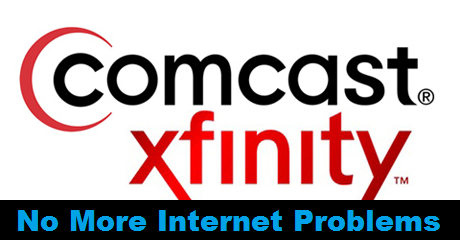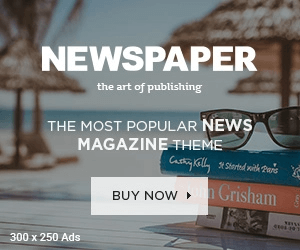Your Comcast internet can drag due to various causes such as bandwidth problem or wrong configuration of the router , etc. So, you need to follow some handy tips to increase its speed so that it may not create an annoying situation for you. Here are the tips you need to follow.
Tips to Increase Comcast Internet Speed
SpeedTest
First, you need to test the speed of your Comcast. You should be well-versed with the downloading and uploading speed of the device you are using. It can be done by using XFINITY speed test. Just take a speed test to know the actual speed.
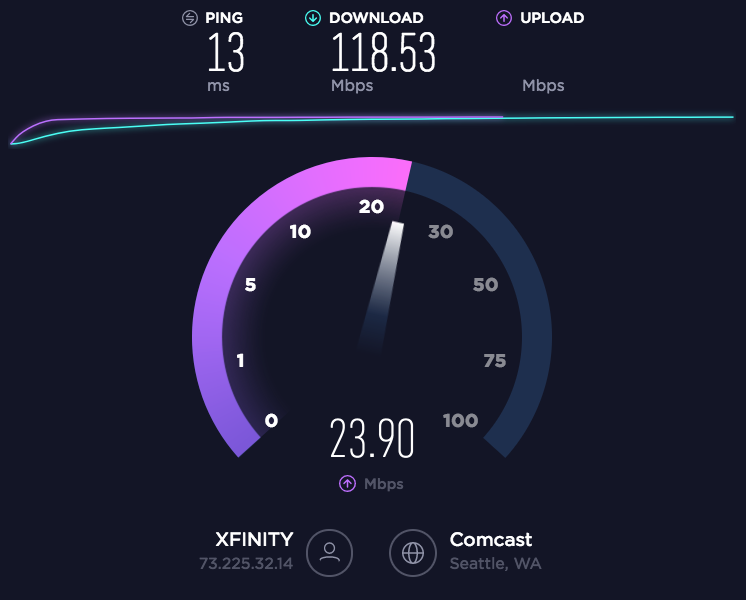
Also see: Best Websites to Test Internet Speed.
Check Your Internet Package Details
You should reconfirm your internet package plan to know what speed it is providing against your money and then match the results of the speed test with it. You can call Comcast helpline to know why does it throttle?
Set an Unbeatable Password on Network Connection
You should be conscious about the password of your network connection. If the password is easy to guess, it may be discovered by your neighbors. If there is too much load on the bandwidth, you will be getting a slower internet speed. That’s why it is important to set an unbeatable password on the network connection.

Check Device Compatibility
It is paramount to know whether your device is compatible with XFINITY or not? You may be using an incompatible router or modem. So, just check Here the compatibility of your device to know the actual reason of a slow Comcast internet connection.
Check Comcast System Requirements
When you get Comcast network connection, you are asked to check the minimum requirements of the system to run it properly. So, you need to check the minimum system requirements for a faster internet connection again. You need to check here that the software and hardware of your system support the speed plan you are availing.
Position of Router
Another important factor behind the slow speed of your Comcast is the location of your router. You should place it to a higher place where it could catch full signals. If you position it far from the window, it will create annoying situations for sure.
Position Yourself Close to the Router
When you are going to connect Comcast internet network, you should remain close to the wireless gateway to access full signals without any obstacle. If you are far from the router, it may not provide you with a good speed. So, if you want to enjoy a faster network connection, you should stay close to the device. If you are facing “DNS Server not Responding error then here is a guide to solve this issue.

Confirm the Number of Users Allowed
An imperative reason of a slow Comcast internet is the exceeding number of users in your home. You should confirm how many users are allowed to connect to one wireless gateway and make sure the number of users is not exceeding in your home.
Keep in View Downloading Stuff
If you encounter a slow Comcast internet, you should check what kind of things you or other family members connected to the same router are downloading. If someone is downloading MP3 songs, videos or playing online games, it can slow your internet speed. So, you should avoid all these stuff to get a better speed of internet connection.
Faster Web Browser
A slower web browser can also be a reason for a slower network connection. You should change the browser. I would recommend you to use Google Chrome because it is considered the speediest web browser.

Avoid Using Older Models of PC/Laptop
If you are using an older model of laptop, PC or smartphone to connect the internet, it will be slower for sure. You should use heavy machines like gaming laptops are speedy and are best for multitasking, you can get one to ensure a faster internet because they use the high-tech hardware to access high-quality internet speed.
Consider Your Locality
Another factor of a slower internet connection may be your area. If you are living in a dense or populated area with narrow houses, it will make a difference to the internet speed. If you are residing in a less populated or full area, you will enjoy a faster speed.
Slow Processor
Make sure you are using a speedier processor. If your processor is overworked, it may slow down the actual speed of the internet. So, you need to speed up your computer by using a high-quality processor.
Wise Selection of Antivirus
It is unavoidable to run a system without an antivirus program. But you should bear in mind that it should leave no effect on the speed of your system. Some antivirus programs slow down the system. Consequently, your Comcast internet may slow down. So, use a good antivirus program that does not affect the speed of your system or internet. Avast can be a good choice in this context.
Close Updating Programs
Let me tell you one important thing about a slower internet connection. If Skype is running in the background or any updating program is opened, it will slow down the speed of Comcast. You should close all such kind of programs to increase the internet speed as much as possible.

Note: These are just general tips that can be used for any internet connection, if nothing work for you, it means it’s a problem from back-end and you need to contact customer support service of Comcast. here is their number: +1 800-934-6489.