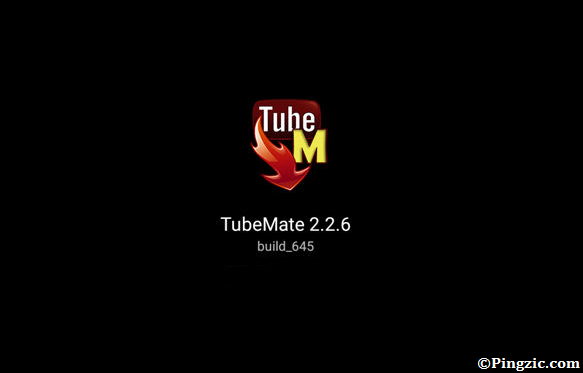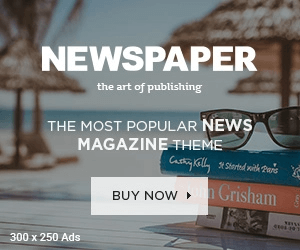Tubemate, an immensely popular app for Android devices and unfortunately, it is not available in App Store now. It is basically used as a downloader for YouTube videos. Occasionally, you visit YouTube by using your Android tablet or phone and you want to download some of your favorite videos from YouTube. You require a video downloader app to get the videos downloaded to your Android.
This is where you can use Tubemate. Although, it is not available on Play Store now but it can be downloaded at one’s own risk. But you can download it from some other online resources absolutely free.
Here, you will find a complete guide on how to download this handy YouTube downloader app without spending even a single penny and how to use it too of course. Let’s have a bird’s eye view what you can find here.
How to Download and use Tubemate on Android?
If you are going to download Tubemate, you have to enable the option from Settings “Unknown Sources”. Otherwise, the system will not let your device download it. So, go to your Settings and in the Security section, you should enable this option.
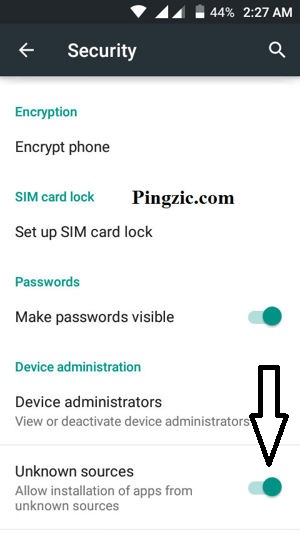
Click Here to download Tubemate apk. You will find here the free version and you do not need to pay to download it. Just tap the option “Download” and download process will be started.
As the process of downloading TubeMate ends, a dialogue box appears on the bottom of your screen to ask you whether you want to Install it? You should click “Yes” and the installation process will start. If no dialogue box appears, go to the location where you’ve downloaded it and tap on the Tubemate apk and install it.
Note: If you’ve downloaded it on your PC, you need to send it to your Android device by connecting it with a cable to your PC and then follow the same process to install it.
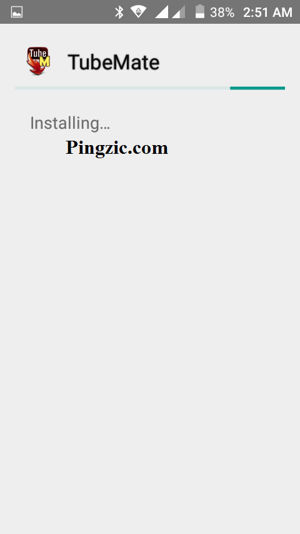
Within a minute or so, you will see TubeMate icon in your Android apps collection. You do not need to open it directly.
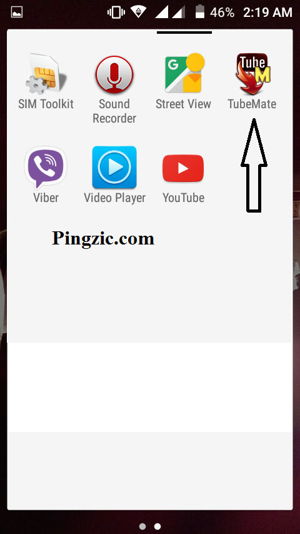
Now, go to YouTube website and open your desired video, you want to download. Say! You want to download a video as shown in the image below.
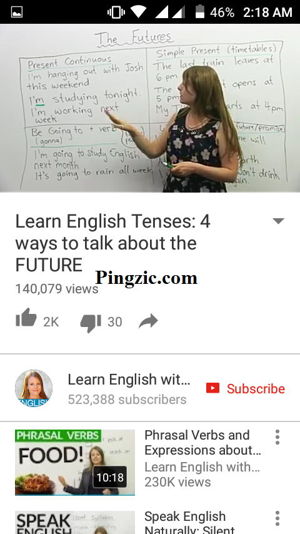
Tap on the video anywhere and you will see some options appear on the video. One of them is like an arrow appearing in the image on the right top. It has been shown in a circle. Click the arrow.
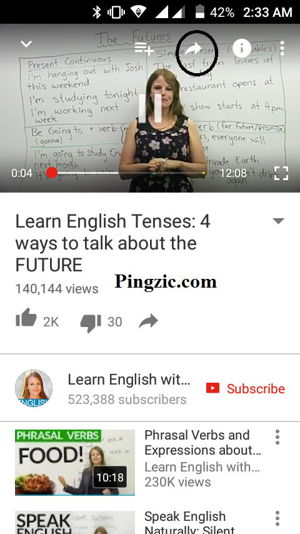
Now you will see a few apps at the bottom of the video. Continue scrolling them until you find TubeMate at the end of the list. This is what you were searching for. Just click on it to go ahead.
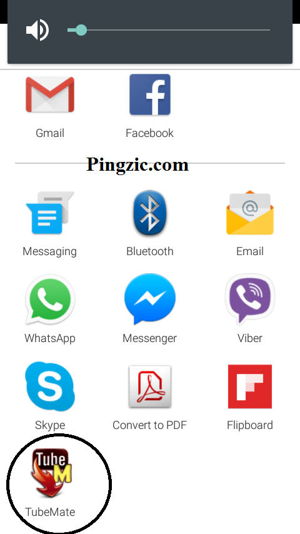
It will show you as it is working now to prepare your video for download.
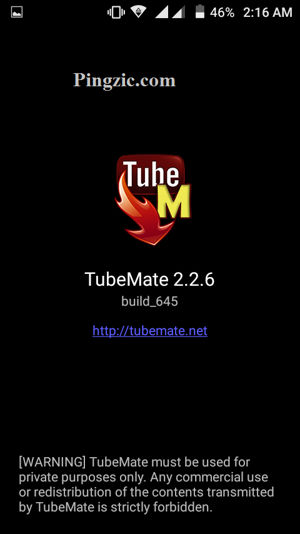
Once, the app is ready for you, it will start parsing the information of the video you want to download. It will start downloading it within a few moments and you will get your desired video within a couple of minutes depending upon the internet speed.
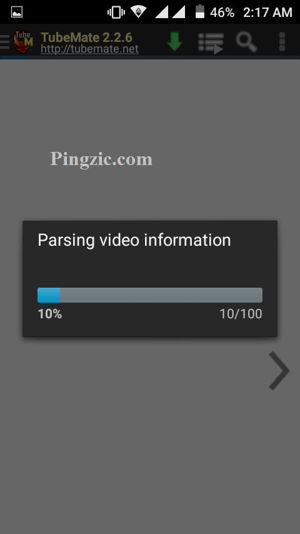
So, Guys! Sounds easy enough to follow? Why don’t you try to get your favorite app on your Android to make the YouTube video downloading process easier and more convenient for you.