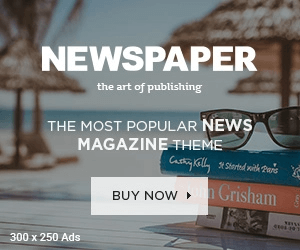Have you ever experienced such situation when you try to view the posts of any of your friends, but you are unable to access his profile on Instagram? It happens due to two reasons. First, if he has blocked his profile permanently and second if he has blocked your profile. Well! On Instagram, there is no legal way to check the blockers, but still there are some options you can use unofficially. You can check in various ways whether he has blocked you or not.

A very simple way is to create a new account on Instagram and then use the “Search” function by putting his username in the Search Bar. If it shows your desired person’s profile, it is for sure that he has blocked you.
So, you can find out about him without making much effort. You can use it if you want to check the profile of any of your loved ones, but it cannot be applied to check a large number of people who have blocked you. For this purpose, you need to use two different ways that have been discussed here.
Method #1
If you are using Windows mobile or any other device, you can use Unfollowgram that is an online resource to manage your Instagram account in a proper way. It shows you the profiles of the people who have unblocked you or did not follow you back. If you want to use it for your Twitter account too, go ahead as it works wonders for Twitter too.
On the Home Page, you will see two options where you should click the first one, “Sign in With Instagram.”

You should use your Instagram “Username” and “Password” to sign in the site, and you would be able to see the settings of your accounts. Here, you can view a category “Who Unfollowed Me”. Click here to check the profiles of the people who have unfollowed or just blocked you. If there are some un-followers, it will show you. Otherwise, it will show you the message, “Your history is Empty”.
So, you can quickly check your followers, the people whom you did not follow back and the people whom you are following, but they did not follow you back.
Method #2
If you are an Android user, you can download InstaFollow for Instagram from Google App. It is a free app that helps you manage your Instagram followers and un-followers.
It will show you a page that notifies you to Sign in with Instagram. Click on it and proceed. You need to use your Instagram Username and Password to log in.
The next page is for what you were looking? Here, you will see the people who have blocked you. If you click on the option, it will show you the profile of the people who blocked you.

Method #3
Another very effective way to find out who blocked you on Instagram is to try to follow the person who is suspected to prevent you. If you were already following your desired person, you need to check if there appears a red flag on his profile? It shows you have to “Follow” that person once again.
As soon as you tap the option “Follow”, it will not proceed. It confirms that he has blocked you for sure. This method is also useful if you want to check some specific contacts. It cannot be used to check for a high number of blockers or un-followers.