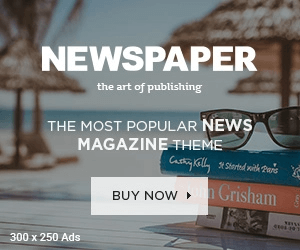Although, in the previous versions of Instagram the users were not allowed to send Direct messages to any of their desired buddies. They had to share everything with all of their mates publicly. It became the cause of agitation.
Now! It does not happen because the latest version of Instagram enables you to take delight in sending and receiving private messages from your mates. This feature is known as “Direct”.

When you share your photos and videos by using “Followers” option, it will be publicly available and commented. But “Direct” feature unlike “Followers” option, enables you to share your desired photos or videos to your acquaintances.
So, now you can share your desired photos or videos with your dear ones and friends quite privately. Here is how you can use this nifty feature.
If you want to hide your photos or videos from someone irritating and you also can’t block him then sharing it via “direct message” is the best option.
To begin, select a photo you want to share with any of your buddies privately. It should not be necessarily the latest photo. It may be from any of your followers or may be of your own. As for me! I was inspired by this beautiful piece of nature that was shared with me by one of my close mates and I reposted it on my own profile.
After selecting the photo, add filters to it according to your choices. Once you have done with adding filters, you should tap the blue arrow sign at the top right corner of your window. It will lead you to the next step and will finish editing.
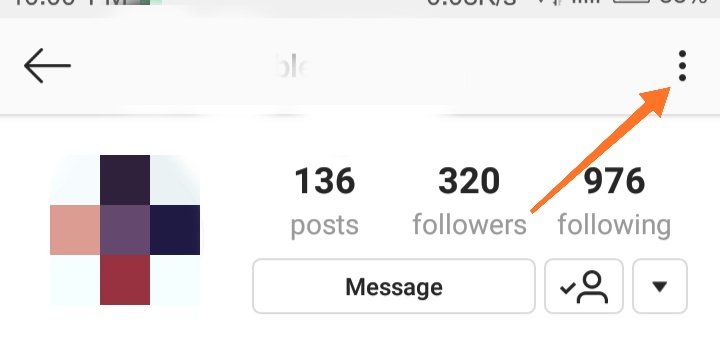
Now, tap “Write a Caption” to give an impressive caption. It should be according to the photo. When you finish the caption, right above there will be two options: Followers and Direct. You have to select “Direct” to go further.
This is the option I discussed at the beginning. You need to select it in order to choose the contacts whom you want to send this photo. When you tap “Direct” feature, it will show you the list of your contacts and followers.
You can select one, two or more contacts to share your selected picture. “Direct option” sends your photo to all of your selected contacts privately. Before every contact, there will be a circle. You need to tap the circle of your desired mates. It will appear checked. Now tap the option at the top right corner as shown in the below image.
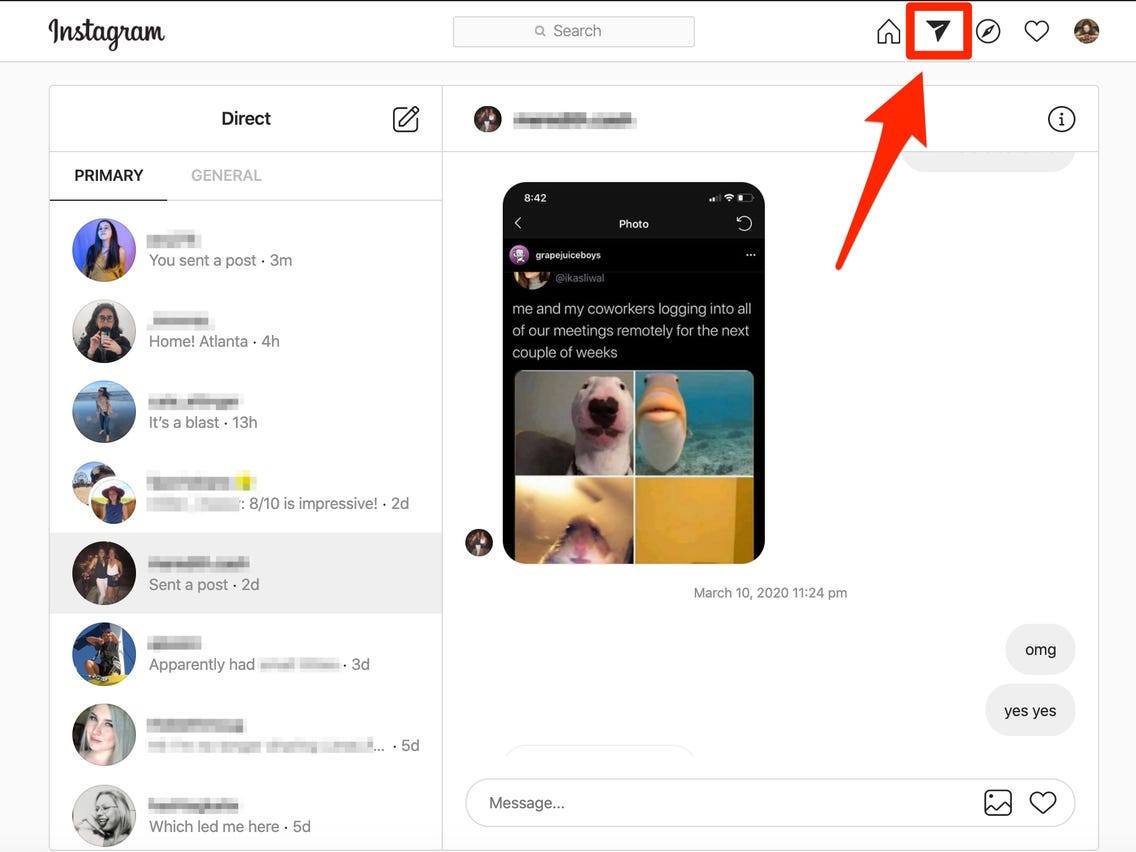
Your Direct message has been sent to your selected people. Now, if you receive a response from one of them, there will appear “an orange dot” on the “Activity” icon.
You can check the response by tapping it once. It works in the same way in Instagram as “Notifications” icon works on Facebook to notify you about your friends’ activities.