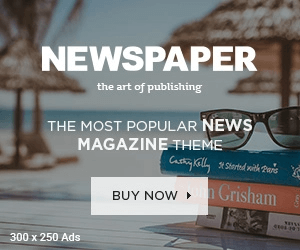Sometimes, a tune hovers in your mind and stuck it, but you are unable to identify the song and waste hours of pondering over what song is this? Thank God to the latest technology that enables you now to identify any song that perplexes your mind and you can easily check what song is this by using it.
There is a long list of such tools you can use in this context, but here, you will get detailed features of a few of them and a good thing about them is that all of them are absolutely pocket-friendly and you do not need to pay if you want to search a song.
There are some very useful websites and apps for Android and iOS to identify songs. You will find a few high-ranked resources from both of these categories.
Web-Based Song Identifiers
1. Midomi
Midomi is here at your service if ever you are unable to identify a song that hovers in your mind, but cannot come to your lips because it is a bit forgotten, you can download that song in mp3 later after identifying the song..
If you remember a few words or lines or, at least, the tune of the song, you can easily find out by using Midomi.

Just open the website. On its homepage, there will be an option “Find Music” as it has been shown in the above image. Click on the option and start humming the tune or if you remember a few words of the song, just sing them for about ten seconds and press “Enter”, or if you have the song somewhere recorded in your phone then play that recording.
Now the system will start searching your song and show you the desired song. This is what you were irritated by and Midomi removes your irritation by serving you. Undoubtedly, it is the best online resource for hummers to find out the required song.
2. Musipedia
Musipedia also works in the similar way as does Midomi, but the only difference is that it is advanced one and you can search here by not only humming the tune but also by rhythm or Piano.

It makes no difference whether you are using Flash Piano or Javascript Piano for this purpose. You just need to click the option “Music Search” at the homepage and select your option by using which you want to search the song.
Another option here, “Contour-based Search” is for the people who are uncertain about the intervals in their music notes. If it is so, they can use this option to find out their required song.
3. Name My Tune
It works in quite different ways. It is for those who have patience for a while. It gives you the answers from the community.
So, when you click the search option and record a few words of your required song, it will show it to its community.
When any of its users identifies the song, that is sent to you by email.
So, you have to provide your email ID to this site. It works very well, but with a little delay. So, if you have patience, use it.
4. FolkTuneFinder
Another very quick, web-based service to find out the song that you are unable to remember is FolkTuneFinder.
You can hum the melody or use the title of the song to find it out. It also plays the tune you have hummed for the song.
5. WatZatSong
WatZatSong is a wonderful web-based service where you can ask other visitors about that song that irritates your mind and he can provide you the link of the song.

You need to add the language of the song, its genre and the year when the song was released. The information will help the members to identify the song.
6. SpotSearch
SpotSearch is indeed an amazing tool to hunt your demanded song. Just add the lyrics of the song in its Search bar and hit “Search” button.
Within a few seconds, it will show you the song results with an absolute rate of accuracy. You can download this tool to your iPhone or Android phone if you want to use it as an offline tool.
Apps to Identify Songs Names
1. Shazam
Shazam is a wonderful app that can be used for both of your smartphone and PC. It is greatly helpful for identifying your required song. You just need to play the track to identify the song.

The only disadvantage of using Shazam is that humming would not work on it. You can use its “Search” tab to find out a song, album or a singer. Just type a few words of the song in its search bar and here it is.
Shazam is available in two versions. You can use its free version and if you want to go for its Pro version, you have to pay for that.
2. Tunatic
Tunatic is a free app and you can use it once you download it. It is more convenient for those, who do not have a permanent internet connection.
Since, it is not a web-based source, it can be used offline to search the songs. If you hum the tune of your desired song, it will show you within a few seconds.
3. SoundHound
It is a great app that works very well on both of the iOS and Android devices. Usually, when you buy a new Smartphone, it is automatically enabled on it.

You can find out your desired song instantly by humming its tune or by adding a few words to its search tab.
4. Hound
The Hound is absolutely free and an instant music search application that works in “Siri-Style”.
You can use it by “Voice Command” and call the title of the song, singer’s name or a few words of the songs to get it. It is also owned by SoundHound.
5. MusiXmatch
It works very effectively if you know the lyrics. It is the best lyric identifier indeed because it instantly identifies the lyrics you add to its search bar and shows you the results.
Musixmatch can be used on Windows PCs, Android phones, iPhones and even Windows phones. It has compatibility with a wide range of music players.
6. Mobion Music
It is for the users who have a little bit patience because it does not show you the results instantly. But it works very well and identifies the song accurately. Just add the words of the song, you remember and hit “Search” to see the results.

It was basically designed for social networking purposes and thus, you can share the results on social networking sites too.
So guys! The best web-based services and apps to identify songs have been discussed above and you can use any of them without spending even a single pie.
You can use them according to your preferences, native language and the availability of internet service.